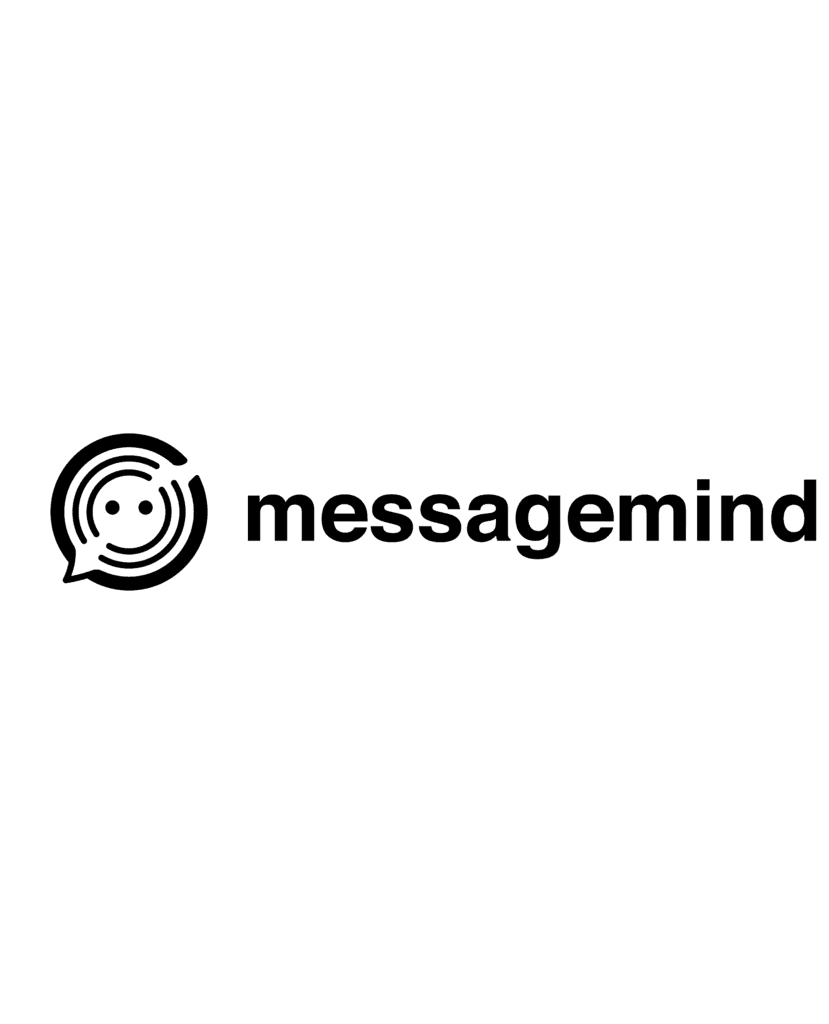AI Agent vs. Scripted Chatbot: What’s the Real Difference?
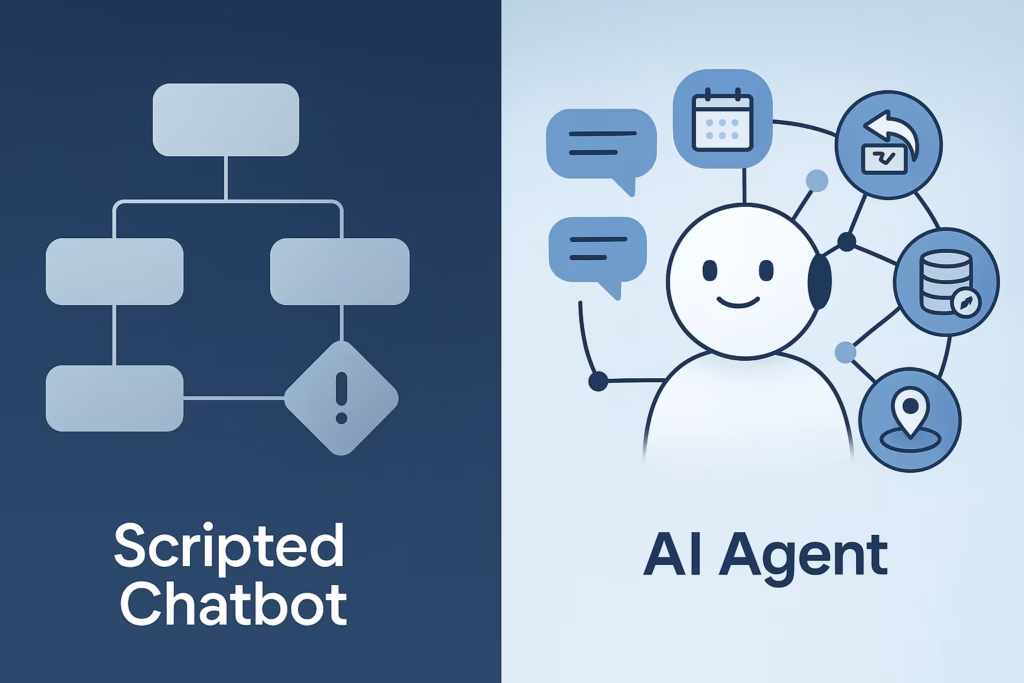
TL;DR (30 seconds):
A scripted chatbot follows pre-written flows and breaks when customers go off-script. An AI agent understands intent, asks clarifying questions, takes actions (e.g., check order status), and learns from context across channels. If you want fast answers to predictable FAQs, a chatbot can be fine. If you want human-like service at scale — on WhatsApp, Instagram, email, SMS, and web — choose an AI agent.
What you’ll learn
- Clear definitions of scripted chatbots and AI agents
- How they work under the hood
- When to use each (and when not to)
- ROI, risks, and an implementation roadmap
- A buyer’s checklist to make the right choice for your business
Definitions
What is a scripted chatbot?
A scripted chatbot (a.k.a. rule-based bot) uses decision trees and keywords to reply. It’s great for linear, predictable questions (store hours, return policy) and flows (lead capture), but it struggles with messy language, multiple intents, and interruptions.
What is an AI agent?
An AI agent uses language models, your knowledge base, and connected tools (e.g., order system, CRM, ticketing) to understand, reason, and act. It handles multi-turn conversations, clarifies ambiguity, executes tasks (e.g., “refund last order”), and seamlessly hands off to a human when needed.
The big difference at a glance
1) Understanding & intent
- Chatbot: Matches keywords and buttons; off-script inputs cause dead ends.
- AI Agent: Interprets intent, slang, typos, and mixed requests (“change my address + cancel the add-on”).
2) Memory & context
- Chatbot: Minimal memory; each step is siloed.
- AI Agent: Carries context across turns and channels (e.g., knows this is the same customer on WhatsApp and email).
3) Actions & results
- Chatbot: Sends canned replies, collects forms.
- AI Agent: Calls tools — look up orders, schedule appointments, issue refunds — then confirms back to the customer.
4) Coverage & maintenance
- Chatbot: Each new question needs a new branch. Maintenance grows exponentially.
- AI Agent: Expands coverage by ingesting docs/FAQs and connecting integrations; less brittle over time.
5) CX outcomes
- Chatbot: Faster for a few fixed FAQs; risky for edge cases.
- AI Agent: Higher first-contact resolution, lower handle time, and fewer escalations.
How they work (under the hood)
Scripted chatbot architecture
- Flow builder: If-this-then-that branches
- Buttons & quick replies: Constrain inputs
- Basic triggers: Keywords or menu selections
Typical failure modes
- Paraphrases not recognized
- Multi-intent (“two things…”) breaks flow
- Channel changes erase context
AI agent architecture
- Natural language understanding: Interprets intent and entities
- Retrieval: Pulls facts from your help center/Policies
- Tool use (“function calling”): Safely executes actions (check ticket, update address)
- Reasoning & planning: Chooses steps, asks clarifying questions
- Guardrails: Policies, permissions, and safe outputs
- Human handoff: Signals agents with full context
Want to see how this works in production? Explore how MessageMind brings an AI agent to WhatsApp, Instagram, Messenger, SMS, email, and web chat in one inbox: MessageMind Platform.
When to use each
Choose a scripted chatbot if…
- Your support mix is <10 predictable FAQs
- You only need lead capture or store hours/locations
- You want a temporary stopgap and will accept dead ends
Choose an AI agent if…
- Customers ask varied, free-form questions
- You support multiple channels (DMs, WhatsApp, email, SMS, web)
- You need actions (orders, appointments, refunds)
- You care about CSAT, FCR, and deflection at scale
ROI: cost, coverage, and control
- Coverage: AI agents handle vastly more scenarios without enumerating every path.
- Cost to maintain: Chatbot trees grow brittle; AI agents scale by ingesting knowledge and integrations.
- Quality: Human-like language, clarifications, and fewer “Sorry, I didn’t get that.”
- Control: Keep humans in the loop; define high-risk actions that always escalate.
Tip: Start with the top 20 intents by volume (order status, returns, appointment changes). Measure: First-Contact Resolution, Average Handle Time, Deflection Rate, CSAT, and Escalation Rate.
Compliance & platform rules (quick primer)
- WhatsApp Business Platform: Notification templates and session windows govern when you can message customers.
- Instagram/Messenger: 24-hour policy for promotional vs. service messages.
- Privacy: Handle PII and consent; document data retention and operator permissions.
Useful references for your team:
- WhatsApp Business Platform: https://developers.facebook.com/docs/whatsapp
- Messenger policies: https://developers.facebook.com/docs/messenger-platform/policy/
- GDPR overview: https://gdpr.eu/
Implementation roadmap (How-To)
- Define goals: Pick 3–5 KPIs (FCR, AHT, CSAT, deflection).
- Map intents: Rank top intents by volume and business impact.
- Centralize knowledge: Clean your FAQs, policies, macros, and SLAs.
- Connect tools: Order system, CRM, bookings, payments.
- Design guardrails: Which actions can the AI perform? When do you escalate?
- Pilot on one channel: Start with WhatsApp or web chat; measure and iterate.
- Roll out omnichannel: Add Instagram, Messenger, email, and SMS with unified identity.
- Train & tune: Review conversations weekly; add examples, refine prompts/policies.
- Report & improve: Track KPI deltas; expand to the next 10 intents.
Ready to move from a brittle flow to a true AI agent? See plans and usage options on the MessageMind Pricing page.
Buyer’s checklist (copy/paste)
- Works across WhatsApp, Instagram, Messenger, SMS, email, web
- Connects to orders/CRM/booking tools with secure permissions
- Human handoff with full context and transcripts
- Labels/tags for routing and personalization
- Built-in analytics (FCR, AHT, deflection, CSAT)
- Policy guardrails and audit logs
- Multilingual understanding and responses
- Image/voice understanding (photos, voice notes)
- 24/7 with defined SLAs and fail-safes
FAQ
Is an AI agent just a “smarter” chatbot?
Not exactly. A chatbot follows scripts; an AI agent reasons over context and can take actions — that’s a leap from “reply” to “resolve.”
Will an AI agent replace my team?
No. It augments your team by handling repetitive work and teeing up human-only issues with context, saving time and improving CSAT.
Can an AI agent stay on-brand?
Yes. Use style guides, approved templates, and guardrails. Review samples and continuously tune with your team.
What about compliance on WhatsApp and Instagram?
Respect template and messaging windows, and route promotional content appropriately. Configure your AI to escalate when messages fall outside policy.
Conclusion & CTA
If you’re spending hours maintaining brittle chatbot trees — or you’ve plateaued on deflection — an AI agent is the upgrade path. It understands nuance, acts on your systems, and gives customers human-like service on the channels they use most.
Next step: See how MessageMind delivers an AI agent across WhatsApp, Instagram, Messenger, SMS, email, and web — backed by analytics and easy human handoff.
👉 Book a demo with MessageMind or compare plans on Pricing.